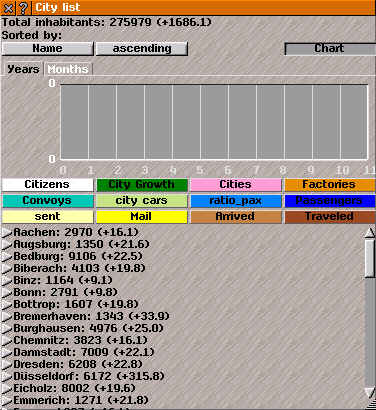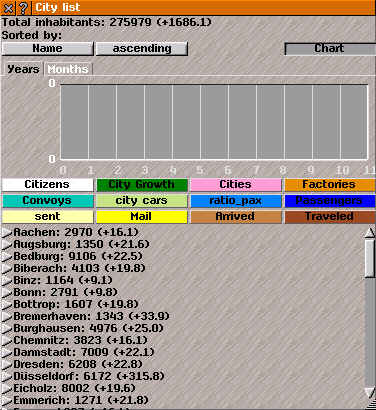City List Help
City List
City List shows details about
urban areas (villages, towns and cities) and populations.
To open: click the city list icon in the
list management toolstrip, or press
[T].
City List has two option buttons which determine the order in which urban areas (and their populations) are shown.
Tip: If items in list are only partially visible, then
re-size the
City List window or scroll the list using the slider bar.
Total inhabitants: is the total number of citizens in the game world (the total population of all urban areas). Any recent increase in population is shown in brackets.
Sorted by: has options to determine the order of urban areas shown in list.
Click the option buttons to cycle through options (changes name of the option button):
- Name lists the cities in alphabetical order of name.
- Citizens lists the cities in numerical order by size of their populations.
- Town growth olists the cities by their growth rate.
- Ascending / Descending reverses the order of the list.
Click on an item listd in the
City List window to see more
information about that urban area.
Items listd for each urban area include:
Name assigned to the urban area (can be changed in the city information window).
Number of inhabitants of the urban area (with any recent increses in population shown in brackets).