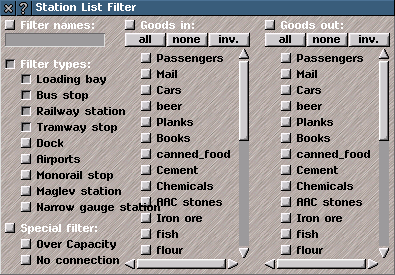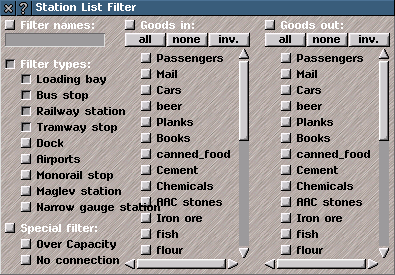Stop List Filter Help
Stop List Filter
The
Stop list filter window has options to determine which
stops are shown in the
stop list .
Click on
settings in the stop list window to open the
stop list filter window.
Stops can be filtered by a number of different criteria: click the buttons to select the criteria for which to filter. Categories of criteria can be enabled and disabled by checking or unchecking the button next to the white text.
Click on a button to select/deselect criteria for filter (button is indented when selected):
Filter names: allows stops to be filtered by name. To use: click the button to enable the filter, enter the name or part of the name to find all stops with that name. Note that this is case sensitive.
Filter types: allows stops to be filtered by type. To use: enable the filter, then choose one or more types from the list of buttons below).
Special filter:
- Over capacity allows stops to be filtered by which ones have insufficient capacity to meet demand. This filter can be useful for finding problems in your network.
- no connection allows stops to be filtered by which ones have no lines or convoys serving them. This filter is useful for finding redundant stops.
Goods needed: allows stops to be filtered by the type of items that there is a demand to be transported to those stops. Individual options include:
- all selects all items.
- none deselects all items.
- inverse inverses the current selection of items.
Production: allows stops to be filtered by the type of items that there is a demand to be transported from those stops. Individual options include:
- all selects all items.
- none deselects all items.
- inverse inverses the current selection of items.