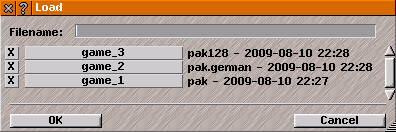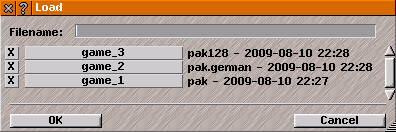Load Help
Load
The
load allows a
saved game to be re-loaded or deleted.
Note: When a game is loaded, it replaces the existing game. Any changes in the existing game since it was last saved will be lost.
The window lists all the saved games (which are stored in a simutrans subfolder in your "My Documents" or /home directory depending on the operating system).
The pakset is listd to the right: usually, games saved with one pakset active cannot be loaded with another pakset active. The saved games from the current pakset are at the top of the list.
Click the name of a saved game in the list or enter the name manually into the box at the top of the window and click "OK" to load a game.
The [X] buttons on the left of the list delete the saved game next to them. WARNING there is no confirmation dialogue. Pressing [X] will delete the game immediately and permanently. The load window will close when a game is deleted.
IMPORTANT: New releases of Simutrans appear regularly; games saved in later releases of Simutrans may not be able to be loaded in earlier versions.
Note: Simutrans-Extended can load games from Simutrans-Standard, but Simutrans-Standard cannot load games saved in Simutrans-Extended.
Click on Cancel to close the Load window.