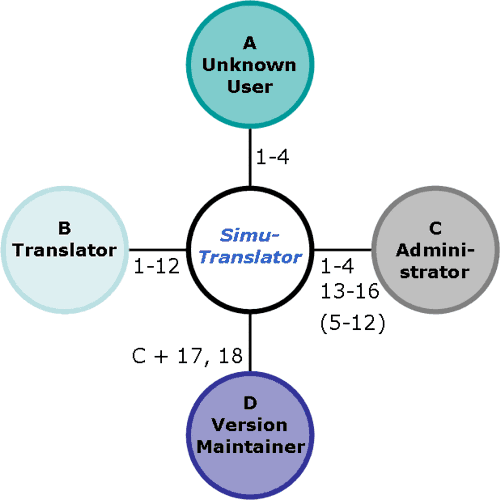
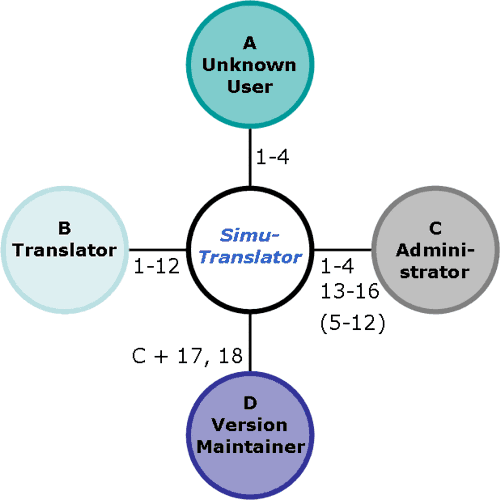
A - Unknown User(Any user entering the pages without logging in) 1 Select
object (choosing object name and version) 2 Input
suggestion (suggestion text and language) 3 Asking
for list of objects (with specified criteria) 4 Asking
for translation file (for given language and version) B - Translator(Can do all things like A., Logged in user that must have a relation translate to at least one language) 5
Selecting object (choosing object name and version and language) 6
Promoting suggestion to translation 7
Submitting translation 8
Submitting all translations 9
Reserving current translation texts 10
Printing list of all reserved texts 11
Uploading translated texts 12
Removing reservation for given texts C - Administrator(Can do all things as A and as B if he also has the relation translate to at least one language.) 13 Add
user 14
Inputting user information 15 Change
of user information 16 User
deletion D - Version Maintainer(Any administrator who has the relation maintains to any version.) 17 Add new
objects (submitting object dat files and images) 18 Remove
object |
SimuTranslator: ©2004-2005 SimuTranslator Team
Documentation: ©2004-2005 Tomáš Kubeš
SimuTranslator documentation home