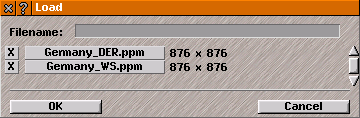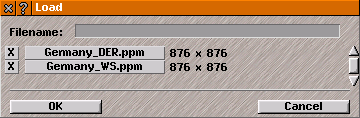Load Height Map Help
Load Height Map
The load height map window is used to import custom terrain maps for use when creating a new game. The terrain maps can also be deleted using this window.
The
load height map window opens from the
create a new game window. It lists the names and the modification dates and times of available terrain maps.
If not all the files are visible, use
the slider bar on the right-side of list to scroll the names.
Click the name in the list to import a terrain map. Alternatively, type the name into the text box at the top of the window and press
[Enter] or [Return] or click on
OK.
The [X] buttons on the left of the list delete the terrain map next to them. WARNING there is no confirmation dialogue. Pressing [X] will delete the map immediately and permanently. The load height map window will close when a map is deleted.
To get new terrain maps, visit http://maps.simutrans.com.
The terrain files are stored in \My Documents\Simutrans\maps on Windows, or /home/[user]/simutrans/maps on Linux, and must be in .ppm format.
Information on how to create custom terrains is available online at http://wiki.simutrans.com.
Click on Cancel to close the window.